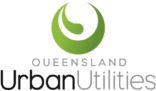ISO 55000 provides a framework for successful Asset Management. Whether embarking on the development of an Asset Management System or simply improving an existing system, ISO 55001 provides the outline for an improvement plan: The Strategic Asset Management Plan.